Direct debit
The easiest way for you to pay your rent and service charge is by Direct Debit. It might also be a condition of your lease to pay by Direct Debit. On the first of each month, we ask your bank for your payment and if the amount changes we will let you know in advance and make any necessary changes. Contact your housing officer or property management officer (PMO) via My Account if you don’t currently pay by direct debit and would like to set one up.
A Direct Debit is an automatic payment that will leave your bank or building society account the same day each month. It's often used where regular payments need to be made, such as for mobile phones, utility bills or insurance. When you set up a Direct Debit with us, it means that your rent comes out of your bank account automatically.
With a Direct Debit you don't have to transfer money every time your rent is due - it's paid automatically. There's also no need to make arrangements with your bank - your housing officer or PMO can update your payments (with advance notice and your consent), so you're always paying the correct rent.
With Direct Debits, you're protected by the Direct Debit Guarantee. If there are any changes to your Direct Debit, we will let you know and we will refund any money collected in error.
You can set up a direct debit online by accessing My Account or by speaking to your housing officer or PMO.
If Housing Benefit only covers some of your rent then you will need to pay the difference via Direct Debit. Most residents will also pay something extra to make sure that their account is kept in credit.
If you're not able to pay by Direct Debit right now then your housing officer or PMO will set up an action plan with you to help you move onto Direct Debit payments.
In the meantime, you can make a rent payment through one of the options below. Your housing officer or PMO can give you the necessary details.
- My Account
- Standing order
- Online banking
- Phone
- Payment card (tenants only)
- Cheque or money order.
Pay online
Sign in or register for My Account to view your rent statement, make a payment, or raise a query regarding your service charges. MyAccount is the quickest and easiest way to self-serve, report any issues or track the progress of your enquiry at a time convenient to you.
Creating an account is quick and easy. If you experience any problems you can contact myaccounthelp@nhg.org.uk for assistance or use the live-chat function at the bottom right corner of your screen.
You can use your credit card online without having to pay a charge.
Over the phone
You can pay over the telephone using a debit or credit card. Please call your housing officer or PMO.
How we’re protecting your details
Following your feedback you have introduced new software called PCI Pal, which protects your card details when you make payments with our customer service centre over the phone.
This will mean when you make payments the customer service agent will ask you to key in your card details using your keypad or speak your card details into your phone - whichever you prefer. PCI Pal blocks the customer service agent from reading or hearing the card details when you give them and stops our telephone system from recording this information. This ensures your details are protected.
Having trouble paying?
Your home is at risk if you do not pay your rent or service charge on time.
If you're experiencing difficulties paying your rent, or getting behind with your payments, please tell your housing officer or PMO right away. If you have rent arrears (missed payments) and cannot pay them straight away, you may be able to make an arrangement to pay them over a period of time.
As a Notting Hill Genesis resident, you can benefit from our partnerships with local support agencies. Our partnerships are designed to help you with many areas of your life from money and jobs to health and wellbeing. To see what support Notting Hill Genesis can offer please visit our Support Services database and the benefits and money advice section.
Payments to you
Sometimes we need to make discretionary payments to you, such as if we have not met our service standard to you or if you are in credit on your rent or service charge account. We’ve changed the way we process these payments to make it quicker and easier for you to receive the money you are entitled to.
As part of our commitment to enhancing our resident experience, we have introduced an online payment system, using NatWest Payit, to improve the way we make payments to those residents who have access to a mobile phone and e-mail address. If you don’t have both of these, we will continue to use our existing process.
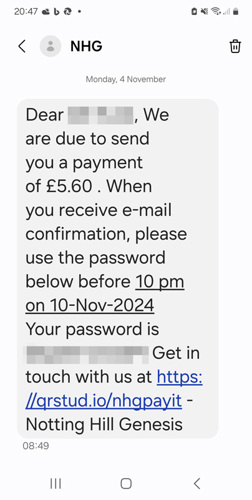
If you are due to receive a payment from us, we will send you two messages. The first message will be an email that contains a unique link. You will need to click on this link to initiate the payment claim process. It will take you to the secure NatWest Payit portal where you will need to add your bank details so we can send the money directly to your bank account. We can only send money to the bank account of the named tenant on the property. If we can't send payments via Payit, we will require that you provide evidence of the destination account – your bank statement or image of your bank card – so we can verify the details and make a BACS payment instead.
The second message you receive will be an SMS that includes a password, which you will be required to enter to verify your identity and successfully claim your payment.
We will no longer capture your bank details and will instead rely on the secure NatWest PayIt portal for managing this data. The new process will speed up the time it takes for you to receive the money you are entitled to. In most cases you will receive the money into your account within 24 hours. Additionally, Payit reduces the need for paper processes, meaning less of an environmental impact and resulting in lower administrative costs and fewer errors.
If you are receiving a payment from us and have any questions about the process, speak to your housing officer or property management officer.
Further information about NatWest PayIt.
Involving residents
Before the Payit system was introduced, residents carried out user testing and reviewed different aspects of the service, such as the notifications residents receive throughout the payment process. Residents then provided valuable feedback which was used to ensure the new payments system was as efficient, easy to navigate and clear as it could be.
The new system went live at the beginning of November 2023, with an additional option in My Account for residents to ‘request for credit refund’, and more options for staff to choose from when instigating a payment to a resident.
Using this new system has meant that residents are receiving funds much quicker than using previous methods. Time is also saved by the Notting Hill Genesis finance team as manual checks such as payment details, bank account details and appropriate beneficiaries no longer need to take place if the resident has chosen to receive their money by this method. The Payit system also reduces the likelihood of any errors occurring.
Making a payment by bank transfer
The best way to make payment is by direct debit or using My Account. If however you are unable to access these services you can make direct payments to the accounts listed below. Please ensure that you make payment to the correct account for your tenancy type.
Very important: The payment reference number of the rent or service charge account must always be quoted as the reference on the transaction, so that the payment is credited to the correct account.
| Landlord | Account name | Account number | Sort code |
|---|---|---|---|
| Notting Hill Genesis - NHG (most residents) |
NHG RENT ACCT 7 | 10697133 | 20-27-55 |
| Notting Hill Home Ownership - NHHO (some leaseholders) |
NHHO Main A/C | 60104329 | 20-27-55 |
| Folio London | FOLIO LONDON LIMITED | 93055779 | 20-27-55 |
